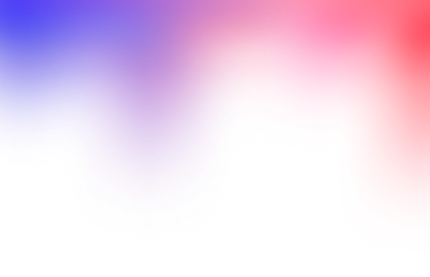Scenario:A non fiction book going over all of the commands in Minecraft bedrock edition, with detailed info and informative pictures. Updated to the latest version of the game.
Create my version of this story
A non fiction book going over all of the commands in Minecraft bedrock edition, with detailed info and informative pictures. Updated to the latest version of the game.
Minecraft Steve
male. He is a Minecraft player exploring the game's commands. He is curious,determined,and analytical. He delves into the world of Minecraft commands,learning about their syntax and usage. His journey takes him through various aspects of the game,from basic commands to advanced ones. He discovers new ways to manipulate the game environment and interacts with other players. His exploration leads him to understand the vast potential of Minecraft's command system.
Minecraft Alex
female. She is a fellow Minecraft player and friend of Steve's. She is resourceful,adventurous,and supportive. She often assists Steve in his exploration of commands by providing additional perspectives and ideas. Her knowledge of the game helps Steve navigate complex command structures and syntaxes. Together with Steve,she experiments with different commands to achieve specific goals or effects in the game world.
Minecraft command book
By: Minecraft Steve
Introduction:Hello.
In this book, we will go over all of the commands in Minecraft bedrock edition.
This book will be updated to the latest version of the game.
I will have help from my friend Minecraft Alex.
Basic Commands:
The kill command:
The kill command is used to kill a target.
The syntax is "/kill <target>".
The target can be a player, a mob, or "self".
Example:
/kill @p
This kills the closest player to you.
The teleport command:
The teleport command is used to teleport a target to a specified location.
The syntax is "/teleport <target> <x> <y> <z>".
The target can be a player, a mob, or "self".
The x, y, and z are the coordinates that you want to teleport the target to.
Example:
/teleport @s 0 64 0
This teleports you to the coordinates 0, 64, 0.
The home command:
The home command is used to set, list, or delete homes.
Homes are locations that you can teleport back to at any time.
The syntax for setting a home is "/home add <homeName> <x> <y> <z>".
The syntax for listing homes is "/home list".
The syntax for deleting a home is "/home delete <homeName>".
Example:
/home add myHome 0 64 0
The syntax is "/home <target> set <name>".
Example:/home @s set home
This sets your current location as a home called "home".
The give command:
The syntax is "/give <target> <item> [amount]".
The target can be a player, a mob, or "self".
The item can be any item in the game.
The amount is how many of the item you want to give.
Example:
/give @s diamond 64
This gives you a stack of diamonds.
/give @p diamond_sword 1
This gives the closest player to you a diamond sword.
/give @e[type=cow] wheat 10
This gives all cows in the game 10 wheat.
/give @s enchanted_golden_sword 1
This gives you an enchanted golden sword.
/give @p enchanted_diamond_sword 1
This gives the closest player to you an enchanted diamond sword.
/give @e[type=cow] enchanted_carrot_on_a_stick 1
This gives all cows in the game an enchanted carrot on a stick. Enchanted items:
Enchanted items are items that have been given special abilities.
Examples include enchanted swords, bows, and armor.
These items can be given to players using the give command with NBT tags.
NBT tags are used to store extra information about an item, such as its enchantments.
Here is an example of how to use NBT tags with the give command:
/give @s diamond_sword{ench:[{id:16b, lvl:5}]} 1
This gives you a diamond sword with sharpness 5.
/give @p bow{ench:[{id:19, lvl:3}]} 1
This gives the closest player to you a bow with power 3.
/give @e[type=cow] enchanted_carrot_on_a_stick{ench:[{id:32, lvl:10}]} 1
This gives all cows in the game an enchanted carrot on a stick with loyalty 10.
Custom items:
Custom items are items that have been renamed or have special properties.
They can be given to players using the give command with NBT tags.
Here is an example of how to use NBT tags with the give command to give custom items:
/give @s diamond_sword{name:"Friendship Blade", ench:[{id:16b, lvl:5}]} 1
Custom items allow players to personalize their experience by creating unique tools and weapons.
Custom items are items that have been created using NBT tags.
These items can be given to players using the give command.
Examples include custom swords, bows, and armor.
/give @s diamond_sword 1 {ench:[{id:16b,lvl:10}]}
This gives you a diamond sword with Sharpness X.
/give @p diamond_sword 1 {ench:[{id:16b,lvl:5},{id:19,lvl:3}]}
This gives the closest player to you a diamond sword with Sharpness V and Smite III.
/give @e[type=cow] wheat 10 {ench:[{id:16b,lvl:5},{id:19,lvl:3}]}
This gives all cows in the game 10 wheat with Sharpness V and Smite III.
Enchanting items:
Items can be enchanted using the enchant command.
The syntax is "/enchant <target> <enchantment> [level]".
/enchant @s diamond_sword 16b 10
This enchants your diamond sword with Sharpness X.
/enchant @p diamond_sword 16b 5
This enchants the closest player's diamond sword with Sharpness V.
/enchant @e[type=cow] wheat 16b 5
This enchants all cows' wheat with Sharpness V.
Advanced Enchanting:
The enchant command only allows one enchantment at a time.
To enchant an item with multiple enchantments, you can use the give command with specific NBT data structures.
/give @s diamond_sword 1 {ench:[{id:16b,lvl:5},{id:19,lvl:3}]}
This gives you a diamond sword with Sharpness V and Smite III. /give @p diamond_sword 1 {ench:[{id:16b,lvl:5},{id:19,lvl:3}]}
This gives the closest player to you a diamond sword with Sharpness V and Smite III.
/give @e[type=cow] wheat 10 {ench:[{id:16b,lvl:5},{id:19,lvl:3}]}
This gives all cows in the game 10 wheat with Sharpness V and Smite III.
Switch players:
To enchant an item on Switch, you can use the give command with NBT tags.
"Alex, did you know you can combine enchantments to create something entirely new?"
"Really, Steve? I thought you could only stack them separately."
"Yeah, but if you use the NBT tags creatively, you can make a sword that not only has Sharpness but also has Fire Aspect and Looting all in one go."